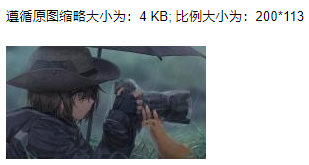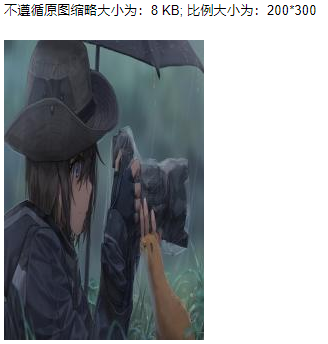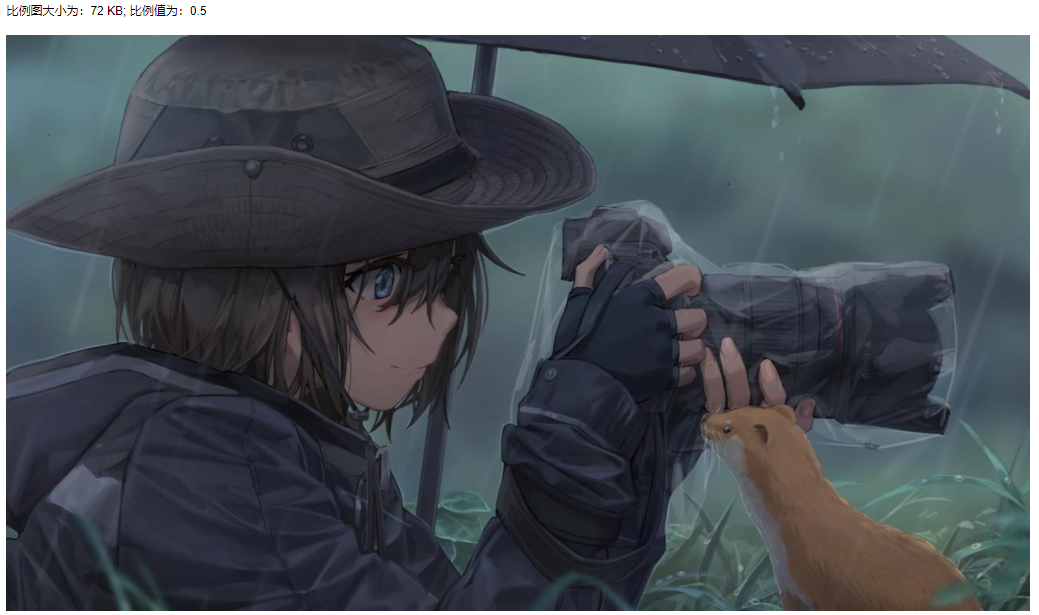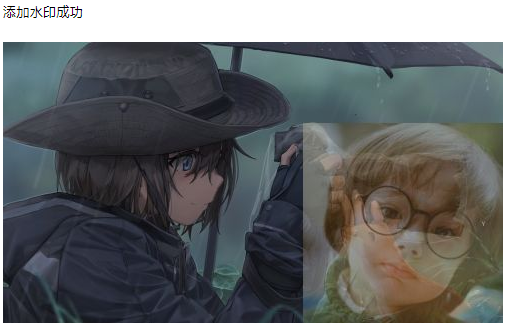@RequestMapping("/process")
public String imagePro(MultipartFile file) throws IOException {
Map<String, Object> map = new HashMap<>();
String filename = null;
String url = "http://127.0.0.1:8080/img/";
String localPath = null;
String srcPath = null;
String suffixName = null;
String type = file.getContentType();
if (type.equals("image/jpeg") || type.equals("image/jpg") || type.equals("image/png") || type.equals("image/gif")) {
filename = file.getOriginalFilename();
suffixName = filename.substring(filename.lastIndexOf("."));
String uuidName = UUID.randomUUID().toString().replace("-", "") + suffixName;
localPath = this.getClass().getResource("/").getPath() + "static/img/";
srcPath = localPath + uuidName;
if (FileUtils.upload(file, localPath, uuidName)) {
map.put("srcPath", url + uuidName);
map.put("srcMsg", "原图大小为:" + String.format("%.0f", file.getSize() / 1024f) + " KB");
}
}
thumbnailImg(map, 200, 300, url, localPath, srcPath, suffixName);
thumbnailImg2(map, 200, 300, url, localPath, srcPath, suffixName);
proportionImg(map, 0.5, url, localPath, srcPath, suffixName);
rotatingImg(map, 200, 300, 90, url, localPath, srcPath, suffixName);
compressionImg(map, 1, 0.5, url, localPath, srcPath, suffixName);
watermarkImg(map, 500, 500,"1.jpg",0.5f,0.8, url, localPath, srcPath, suffixName);
tailoringImg(map, 300, 300, url, localPath, srcPath, suffixName);
conversionImg(map, "gif", url, localPath, srcPath, suffixName);
outputStream(map, "gif", url, localPath, srcPath, suffixName);
bufferedImg(map, "bmp", url, localPath, srcPath, suffixName);
return JSON.toJSONString(map);
}
|